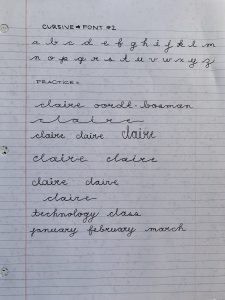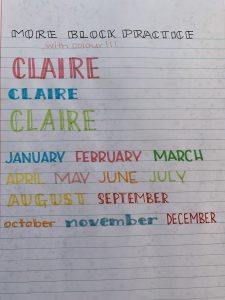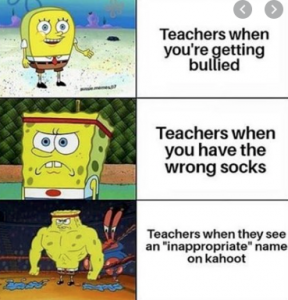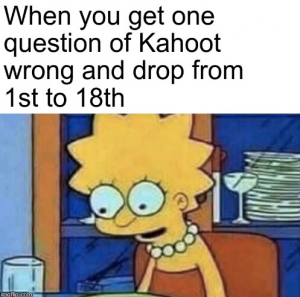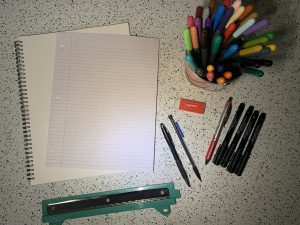Hey Blog!
I’m back with another music blog. As you know, I’ve been learning the song Prince of Heaven on the piano. So far, I’ve had some ups and downs with this experience. I’ll start with the positives!
First of all, I have absolutely loved learning the piano and getting to express creativity through music. It has been such a delight to get to hear one of my favourite songs come together into music – music that I am playing MYSELF! I have also loved how this project has given me the opportunity to work with friends who know the piano in and out. I have the opportunity to learn from my peers and comprehend things better with their explanations. This has also allowed us to simply play piano together and enjoy each other’s music. This individual project has, in reality, almost turned into a group one because of all the opportunity that there is for collaborative work, and it is so wonderful.
Nonetheless, there are also negative emotions that I have had with regards to this assignment. I have found that the piece I chose to play is a lot harder than I had expected and although I have found the right hand easy to play, the left hand (and playing both in unison) has risen to be a bit of a challenge. However, at the same time, I know I picked a trickier piece because I want to be challenged. To continue, I have also found it hard to stay motivated to practice. Although I throughly enjoy practicing, trying to find an open room with a piano on campus has been harder than I thought it would be. I just have to remember to keep booking the individual piano room so I can continue to practice my piece (or maybe I should just invest in a piano… hmm might be a little out of my budget at this point :P).
The final note that I have already taken away from this assignment is that I definitely want to purchase a piano to have in my future classroom. The opportunity to have students be able to experiment with music, just like I am able to for this project, is a must for me. I know the students and I will both love it.
Logging off for now,
COordt 🙂