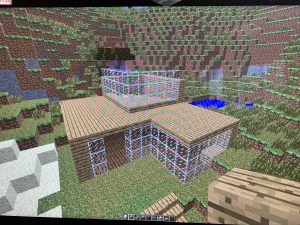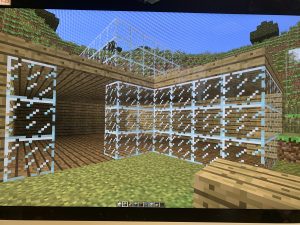Hey Blog,
So, the time has come. Time to present the song that I have been working on all semester and I’m READY for it!
As you all know, I chose the song Prince of Heaven to play on the piano and my goal for this portion of the semester was to learn the left hand and implement it into the right so that I could play both hands together. With regards to staying on track with my musical growth plan, I was pretty on track. I learned the left hand by March 8 (2 days later than expected) but then was able to fluidly incorporate both hands by March 13 (which was a week early). Good thing I didn’t fall behind because this whole virus situation really messed up my practice schedule… and then finally, I filmed my video on March 24 which was right on time!
Here is the link for my video: https://www.youtube.com/watch?v=tupsemqj7Fw
I feel as though I played my song very well. I was pleasantly surprised that incorporating both hands together was easier than I thought and I definitely didn’t need all the time that I had planned for that portion. I got my fingering right during the entire song but I did have to slow down in certain spots to ensure that I was pressing the right keys. Nonetheless, I’m very proud of how I did on this assignment and definitely want to keep practicing my piano skills. I guess I’ll have to wait until this virus situation is over so I can purchase a piano!
Maybe I’ll be posting more blogs about my music class next year… who knows!
Thanks for coming along with me on this music journey!
Logging off for good,
COordt 🙂